How to embed a Picasa slideshow on a Blogger blog
Posting a picture in a post helps push the message across, after all a picture is worth a thousand words. But posting too many pictures will inevitably adds to the length of your post, sometimes too long for your readers’ comfort.
How then can you add pictures while keeping your post short? The answer is by using a slideshow.
I. Making the slideshow
- Go to Picasa Web Albums and sign-in with your Google account.
- Upload or group the pictures together in an album.
- From within the album, click on Link To This Album link.
- Click on Embed Slideshow. A pop-up showing slideshow configuration and preview will appear.
- Change Slideshow size to fit your blog post width. There are also options to Autoplay and Show caption.
II. Embedding the slideshow in your blog
- To embed in a post, follow these steps:
- Go to Blogger Post Editor.
- Switch to Edit HTML mode.
- Copy and paste the entire code in the yellow window and paste it into your post where you want the slideshow to play.
- Save your post and view it. The slideshow should playing inside the post.
- To embed in a page element e.g. sidebar, follow these steps:
- Go to Layout.
- Click Add A Gadget link.
- Select HTML/Javascript gadget.
- Save the slideshow code into the gadget window.
- Save and view your blog. The slideshow should playing inside the sidebar.
Enjoy!


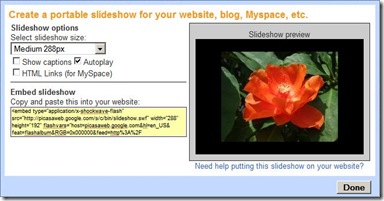
43 comments to "How to embed a Picasa slideshow on a Blogger blog"
I have a question. How can I change the speed of my slideshow when I put it in my blogger?
As of this moment, I think it can't be changed.
Thanks for this info. I never have a clue that we can show picasa photo slideshow on my blog.
Hi Viya,
Welcome to Blogger Sentral and enjoy your stay here :)
Fantastic, thankyou, just the info i have been looking for. ** Everywhere.**
So clearly stated as well, very grateful
You're welcome jaliwitch.
Please browse around for more tips and tutorials.
Wow...been searching for hours on how to embed my slide show on the blog...thank you...thank you...if you can help me add music to it, it would be amazing...I'm going to search your site for the answer...thanks again..
Your welcome MONK.
its really working
OK - well, I can't seem to find the "link to this album" bit from picasa...
Mary Ann,
After you sign in, you should see your album thumbnails on the left. Click on the album that you want to make a slideshow of. You should see the link on the right sidebar.
Hey thanks much for posting this...it has been very helpful...I do have a question and that is whether or not there is a way to expand the widget box so the slideshow fits. I could do it small but then it is too small...medium size is perfect for the pics I am using.
Thank You!
Tery Biglin,
This post might help How to change blog width
Everythink worked perfect!
The same question about how to fit the puct in the gadget size.
Παναγιώτης Παπαδόπουλος,
To change the width of the slideshow, find the word "width" inside the slideshow code. Change the value attached to it.
If you change the width, you might want to change the height too -look for "height".
Thanks great! It was very helpful.
Great--so simple and it worked like a charm! Thank you
Wondering if you might know of a way to add audio (voice) clips to a slideshow? I'd like to have different clips for each picture if possible. I don't think this is possible with Picassa but maybe you know of a different slideshow maker that could handle this? Thanks.
@William Geoghegan
A free slideshow with your own audio, created online? That's a pretty tall order :).
I have a link here
I don't know if they are any good.
The first slideshow I added to one of my blogs (a couple of months ago) looked very good. Images had no border and were all presented the same size, so they moved from one to the next gracefully. The one I just added to another blog is unattractive and distracting because of the ugly black border and the varying sizes of the images. Is it possible to get code for the previous slideshow style? And yes, an option for setting speed.
Never mind, I figured it out. I used the "slideshow" gadget in Blogger and linked back to the Picassa album I wanted. Much easier to do and it's cleaner looking-- fits my column perfectly with no ugly border. Transitions are nicer and timing can be adjusted.
Thanks for posting these instructions!!
@bayRooster.com
You're welcome. Thanks for leaving a comment.
Thank you very much
@cbc-tv
My pleasuer
Thanks for showing simple, straightforward instructions without over complicating anything.
I'm now following this excellent site
@Rob (ourfrenchgarden)
My pleasure. Thanks for following.
Could I please have a step-by-step instruction how to exchange my current blogger slide-show to a new one? I made already a new picasa-web-album - but where do I go from there, please?
@Clara
You create an album. Then upload pictures into the album. After that you create a slide show, and lastly paste the slideshow code into a HTML/Javascript gadget.
it was very useful.....Thanks a lot!!!!!!!!!!Great
Hey, thanks for posting this tutorial!
It worked great. Just as in your example, the image doesn't fill the frame neither in x or y. Does anybody have a clue how to resolve this?
I know it's kind of the same question Dayle Ann Stratton asked, but his solution of using the widget inside blogger is not an option as it only adds the slideshow to the sidebar, not the actual post (afaik).
Any hint is very much appreciated. Thanks! Til
@Anonymous
I know this doesn't exactly answer your question, but you can "remove" the black frame.
Find this in the slideshow code: RGB=0x000000.
Replace the six zeroes with your background color code. So if you have a white background, use RGB=0xffffff.
thank u,,,,,,,,,,,,,,,,,,yar
Thanks Greenlava! It looks ways better with the background matching the color of the blog.
Still, it's kind of weird that the Picasa web album slideshow wouldn't scale the images to fit neither vertically nor horizontally.
It must be a bug or something - I don't see why the google guys would do this on purpose. Anyways, it's all for free, so I guess we can't be too picky and have to wait - btw, I started a thread on the Picasa forums, but didn't get any replies so far: http://www.google.com/support/forum/p/Picasa/thread?tid=485a9f269feaf4f8&hl=en
Cheers,
Til
Hi
I have slideshows in my blog posts created with Picasa as you describe above, using the embedded html.
The slideshow plays automatically & at the end a large white arrowhead appears in the centre of the last photo. If people viewing my blog click on this arrowhead they get taken to my Picasa Albums page. Which I do not want.
I believe there is somewhere where you can tell the slide show to loop - but I don't know where.
Hoping you can help.
Sorry this is a bit long
@Misty's Mum
Sorry to disappoint you but I'm afraid that's not possible.
Just followed your advice to remove the black frame from my embedded album. So easy. Thanks so much!!!
Very helpful. Much better advice than any I have found elsewhere.
Thank you.
thank you sir it is working
Very helpful. I am adding one to my football blog right now! Thanks!
Thank you - very helpful. I had been shown this once but forgotten what to do. Your page was very clear and easy to follow
Still good and still relevant in 2013. Thanks. :)
Hey thanks for the useful post!
Comments on this post are closed.